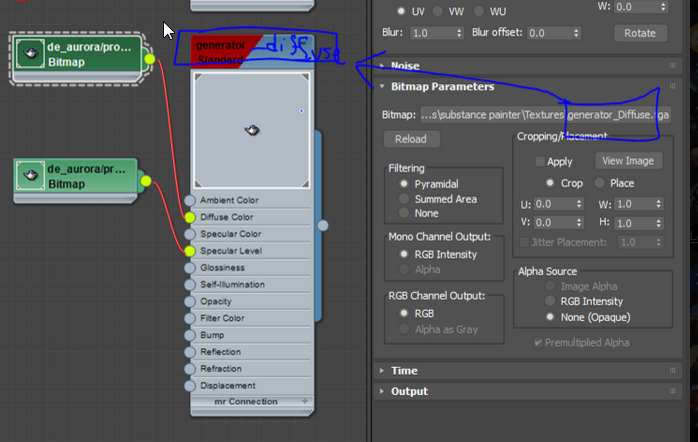bad news is that global settings was already set "full material name" to off.
good news is that I tried the "full material name" method and everything worked like a charm! Will probably just use this method in the future since it's coincidentally useful for for organizing VMT's.
Thanks Shawn!
good news is that I tried the "full material name" method and everything worked like a charm! Will probably just use this method in the future since it's coincidentally useful for for organizing VMT's.
Thanks Shawn!