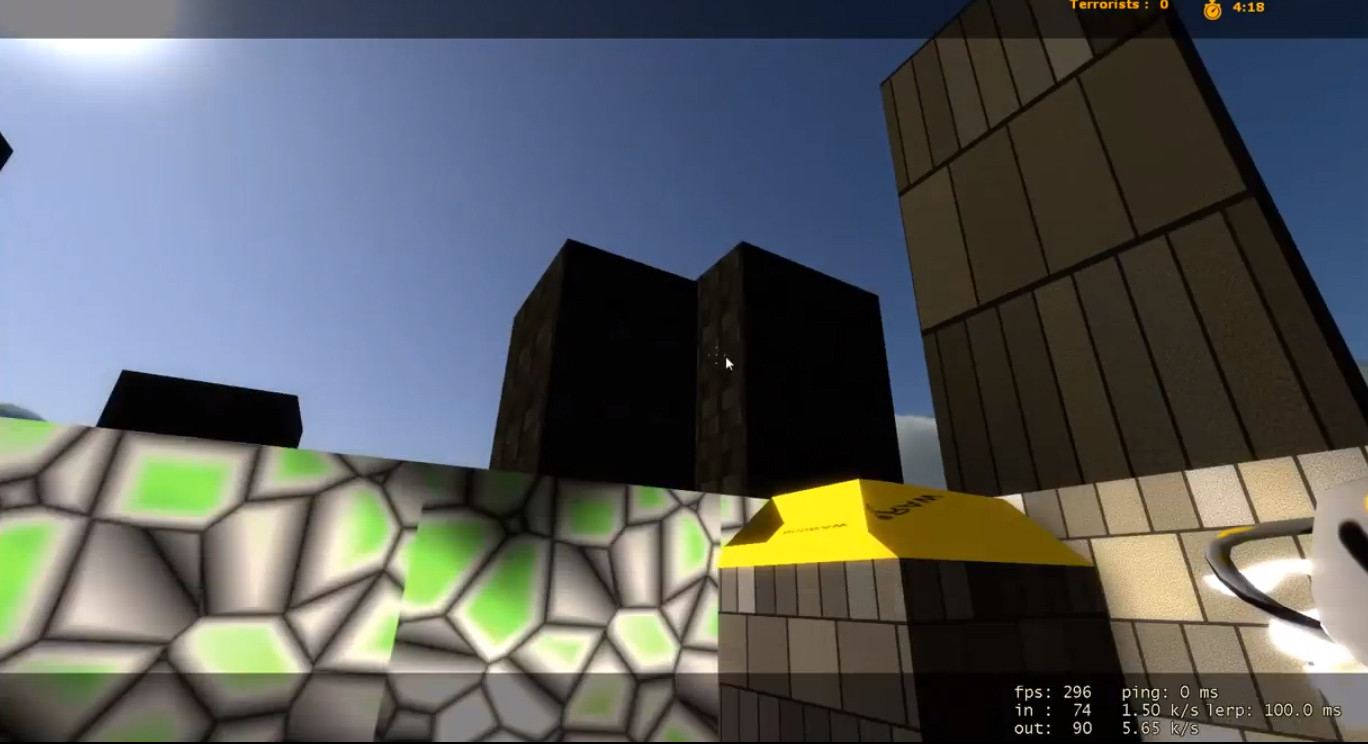Sort of like this:

The house in the foreground is obviously playable as well as some of the outside area. I'm assuming that the house in the background would be an area of the Skybox as well as some of the trees with the anything beyond that being the sky. I just don't know what walls off the playable area before the Skybox since there's no definite 'wall' or 'box'.
However, the one you made has a definite wall between the playable area and Skybox.
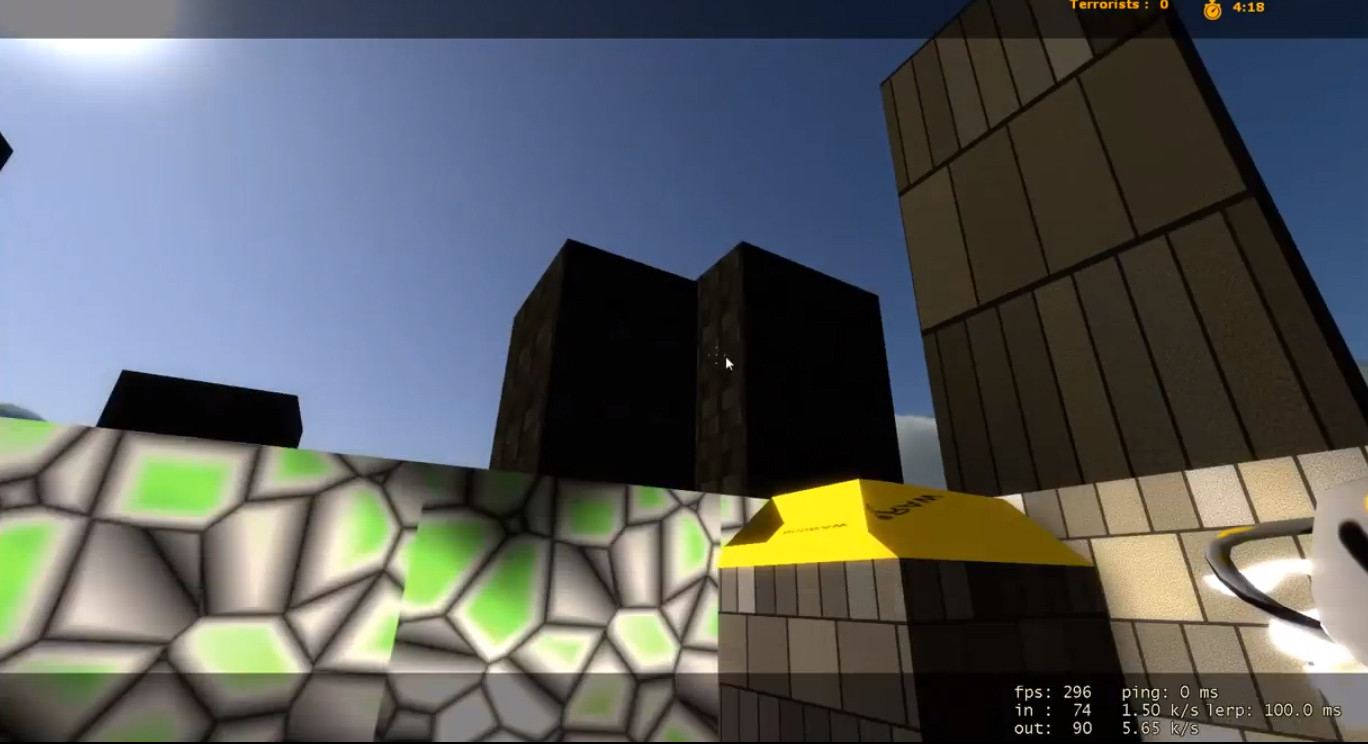

The house in the foreground is obviously playable as well as some of the outside area. I'm assuming that the house in the background would be an area of the Skybox as well as some of the trees with the anything beyond that being the sky. I just don't know what walls off the playable area before the Skybox since there's no definite 'wall' or 'box'.
However, the one you made has a definite wall between the playable area and Skybox.