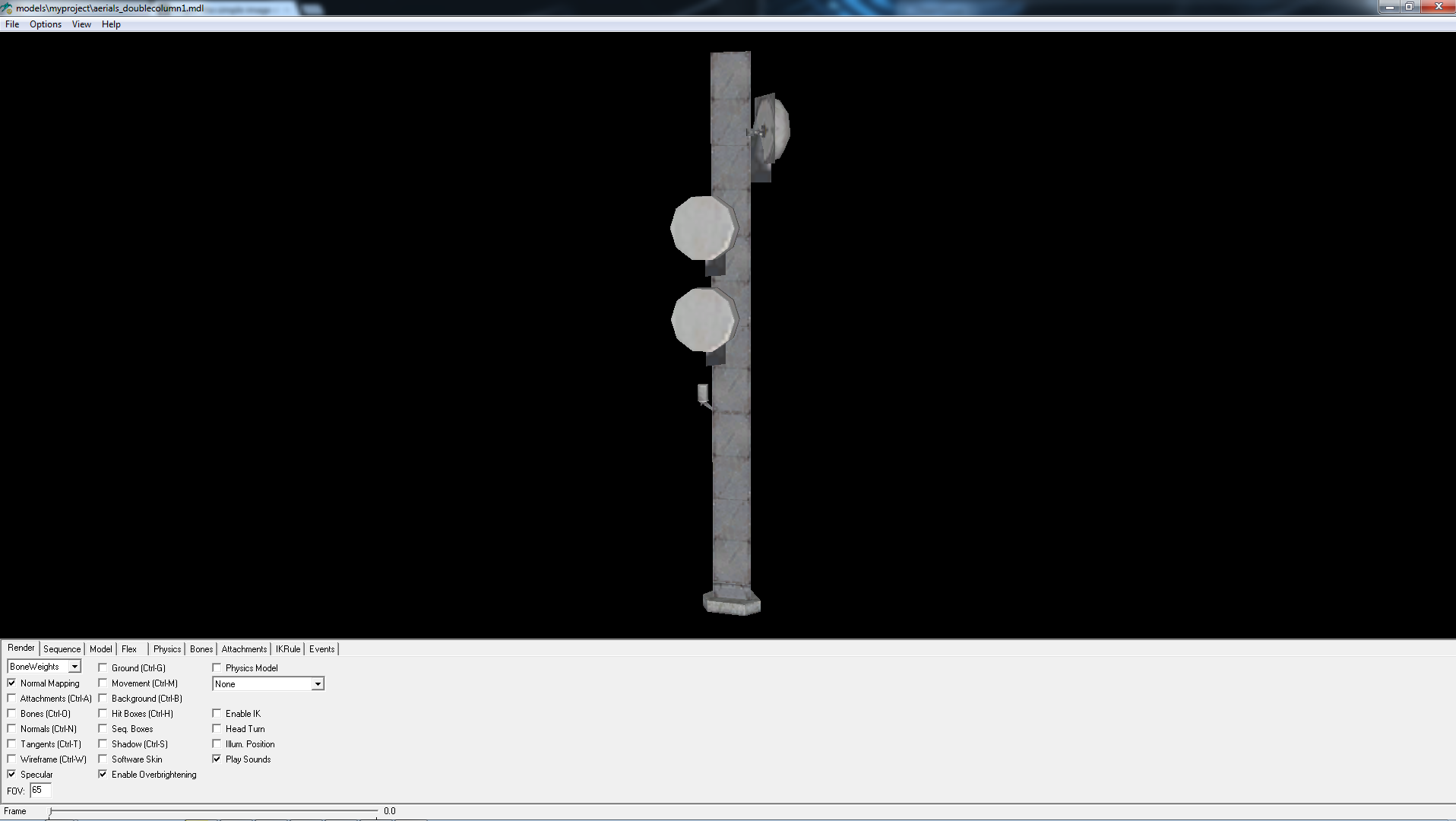>.<
Alright. So..
I restarted from scratch in case I made any errors.
Picked the model > input statistics > prepared CM > segmented into elements > created hulls from selected > applied UVW map > Processed CM > added selected to CM
Unhid all, made sure to select original master, deleted from CM, then deleted from scene.
Aligned model with CM (clicked Select CM and Select Model just to make sure they were separate)... ticked off $concave flag... made sure Match $maxconvexpieces to Hull Count was flagged in global settings... exported, as usual, using Wonderboys SMD (if I use the WWMT SMD, nothing happens. I click the button, and then nothing...)
And it gave me the same exact error o.o Same exact 'too many pieces' issue as before...
Double checked it in model viewer, but no joy. Still a wonky CM.
Also, I tried deleting the CM and making a new one... after I did that, THEN it gave me the UVW Map error. So i'm pretty sure I can circumvent that... but yeah. When it comes to making this whole thing come together, it doesn't seem to like me much, lol.
Out of curiosity, has a new version of the tool kit come out recently? I recall when I downloaded it a few weeks ago (like 2 or 3 weeks ago) you were mentioning that a new version with a few small fixes was coming out within the following 2 days or so.
If there is a new version out, would that be worth the shot? o.o
Worst case scenario, maybe you could take a look at it...
Alright. So..
I restarted from scratch in case I made any errors.
Picked the model > input statistics > prepared CM > segmented into elements > created hulls from selected > applied UVW map > Processed CM > added selected to CM
Unhid all, made sure to select original master, deleted from CM, then deleted from scene.
Aligned model with CM (clicked Select CM and Select Model just to make sure they were separate)... ticked off $concave flag... made sure Match $maxconvexpieces to Hull Count was flagged in global settings... exported, as usual, using Wonderboys SMD (if I use the WWMT SMD, nothing happens. I click the button, and then nothing...)
And it gave me the same exact error o.o Same exact 'too many pieces' issue as before...
Double checked it in model viewer, but no joy. Still a wonky CM.
Also, I tried deleting the CM and making a new one... after I did that, THEN it gave me the UVW Map error. So i'm pretty sure I can circumvent that... but yeah. When it comes to making this whole thing come together, it doesn't seem to like me much, lol.
Out of curiosity, has a new version of the tool kit come out recently? I recall when I downloaded it a few weeks ago (like 2 or 3 weeks ago) you were mentioning that a new version with a few small fixes was coming out within the following 2 days or so.
If there is a new version out, would that be worth the shot? o.o
Worst case scenario, maybe you could take a look at it...