Thanks, I can see the texture in 3dsmax now. but.. ARGH, it still wont work. I clicked export vtf. I checked also write .vmt. When I hit export, it gave me a batch file in sdk_content/materials/myproject. I ran the batch file, nothing happened. I checked csgo/materials/models/myproject.. no vtf or vmt files there. The mode is still compiling fine though, just got no texture on it!!
This section allows you to view all posts made by this member. Note that you can only see posts made in areas you currently have access to.
Pages1
#2
WWMT Questions / Re: Help needed for CSGO
August 09, 2012, 11:01:17 AM
The material was in .jpg format but I have converted it into a .tga (it was already 1024 x 1024 so that's ok)
I have loaded up the material editor, I right clicked on the empty space but there was no new option. I selected material> standard. Then I dragged the dot to the left of the text "diffuse colour" out into empty space, and selected bitmap, and selected my .tga. I selected the piano and hit the button I think you are talking about, but nothing is happening. Here is a screenshot of what I have. Sorry about this. I'm really grateful for your help.

I have loaded up the material editor, I right clicked on the empty space but there was no new option. I selected material> standard. Then I dragged the dot to the left of the text "diffuse colour" out into empty space, and selected bitmap, and selected my .tga. I selected the piano and hit the button I think you are talking about, but nothing is happening. Here is a screenshot of what I have. Sorry about this. I'm really grateful for your help.

#3
WWMT Questions / Re: Help needed for CSGO
August 09, 2012, 09:06:35 AM
Ok so I got a piano to export ok, but when I downloaded the piano, the skin was a seperate image file. The model itself was untextured in max. How can I tell the model to look for that skin?
#4
WWMT Questions / Re: Help needed for CSGO
August 08, 2012, 11:10:40 AM
Ok, so I ran the batch file, it did some stuff, I ended up (in csgo/models/myproject) a .mdl, a .vtx, a .vvd, and a .phys.
I know I wont be able to see my model in game because it has no skin (I don't know how to skin a model). But just for learning purposes, what do I do next?
And for next time, if I don't want a collision, should I just create a model not make a collision for it, and export it without choosing anything in the collisions section? or should I tick non solid?
The piano model I linked you to is all in little pieces when I open it up n 3dsmax, is there a way i can group it together?
I know I wont be able to see my model in game because it has no skin (I don't know how to skin a model). But just for learning purposes, what do I do next?
And for next time, if I don't want a collision, should I just create a model not make a collision for it, and export it without choosing anything in the collisions section? or should I tick non solid?
The piano model I linked you to is all in little pieces when I open it up n 3dsmax, is there a way i can group it together?
#5
WWMT Questions / Re: Help needed for CSGO
August 08, 2012, 08:03:28 AM
Hi again, so I went and created a little wonky cube sort of thing, and tried exporting it. I think it did it right.. although I still only have ONE .smd file when I think I should have 3?
After that, how do I compile it? I tried using guistudiocompile but it failed, saying that the path for the current version of SDK was wrong. But someone told me wallworm can compile it automatically.
Finally, I don't understand how to make a collision for it, and also, how to do it if I DONT want it to have a collision.
After that, how do I compile it? I tried using guistudiocompile but it failed, saying that the path for the current version of SDK was wrong. But someone told me wallworm can compile it automatically.
Finally, I don't understand how to make a collision for it, and also, how to do it if I DONT want it to have a collision.
#6
WWMT Questions / Re: Help needed for CSGO
August 07, 2012, 05:23:51 PM
Thanks for the quick reply! I have set my paths to your first suggestions for now, and I'm not sure if CS GO needs a game info because it is the only orangebox game I have installed, it doesn't rely on anything else.
I would go ahead and test this but I don't know what to do next. I think I have to pick model? but the model is all in little bits, I'm sorry I am asking stupid questions, I just really have no Idea.
If it helps, here is a link to download the model I am trying to compile (it's quite a small file)
http://www.mediafire.com/?x3xdyckj653m88i
I would go ahead and test this but I don't know what to do next. I think I have to pick model? but the model is all in little bits, I'm sorry I am asking stupid questions, I just really have no Idea.
If it helps, here is a link to download the model I am trying to compile (it's quite a small file)
http://www.mediafire.com/?x3xdyckj653m88i
#7
WWMT Questions / Help needed for CSGO
August 07, 2012, 04:56:55 PM
Hello, I am totally new to making models. I am using 3D studio max 2013, with wallworm model tools. I am modeling for counterstrike global offensive beta. I am having so many problems getting started!
Firstly, none of the paths the guy gives in the tutorials exist in cs go. I changed the bin path to the folder that studiomdl and vtex is in, which is steamapps/common/counterstrikeglobaloffensive/bin.
But there is no correct folder for the other 2. Here is a screenshot of what it looks like:
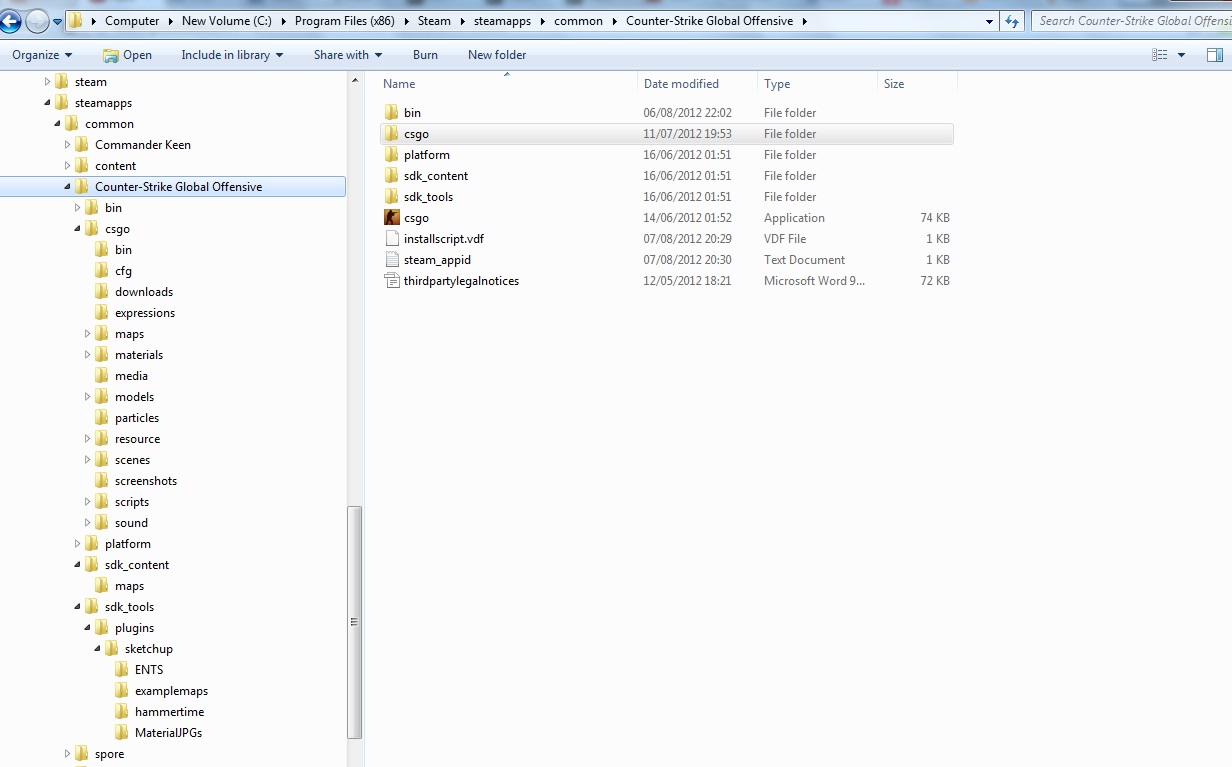
What paths should I set the models and materials bit to?
Next, I have downloaded some free models off a website, I want to use them in a CS GO map that I am working on, but I don't know where to start. It's worth mentioning that I HAVE NEVER USED 3DSMAX before, I opened the .3ds file up in max.. it's all in different parts, is there a way I can group it? Then what do I do next? It looks like it's poly count is WAAAAY too high to have in a CS map, is there a way I can reduce it? Is there even a way I can tell if it has a texture or not? If it did not have a texture would it just appear grey in 3dsmax? argh! so much to learn. I have been trying to get just one damn model into my map for weeks using blender and it's smd exporter, which failed miserably, because it kept giving me just one .smd file, but I know I need at least 3 (x_ref, x_phys) etc. I just don't get it!
Will be so grateful for any help.
Firstly, none of the paths the guy gives in the tutorials exist in cs go. I changed the bin path to the folder that studiomdl and vtex is in, which is steamapps/common/counterstrikeglobaloffensive/bin.
But there is no correct folder for the other 2. Here is a screenshot of what it looks like:
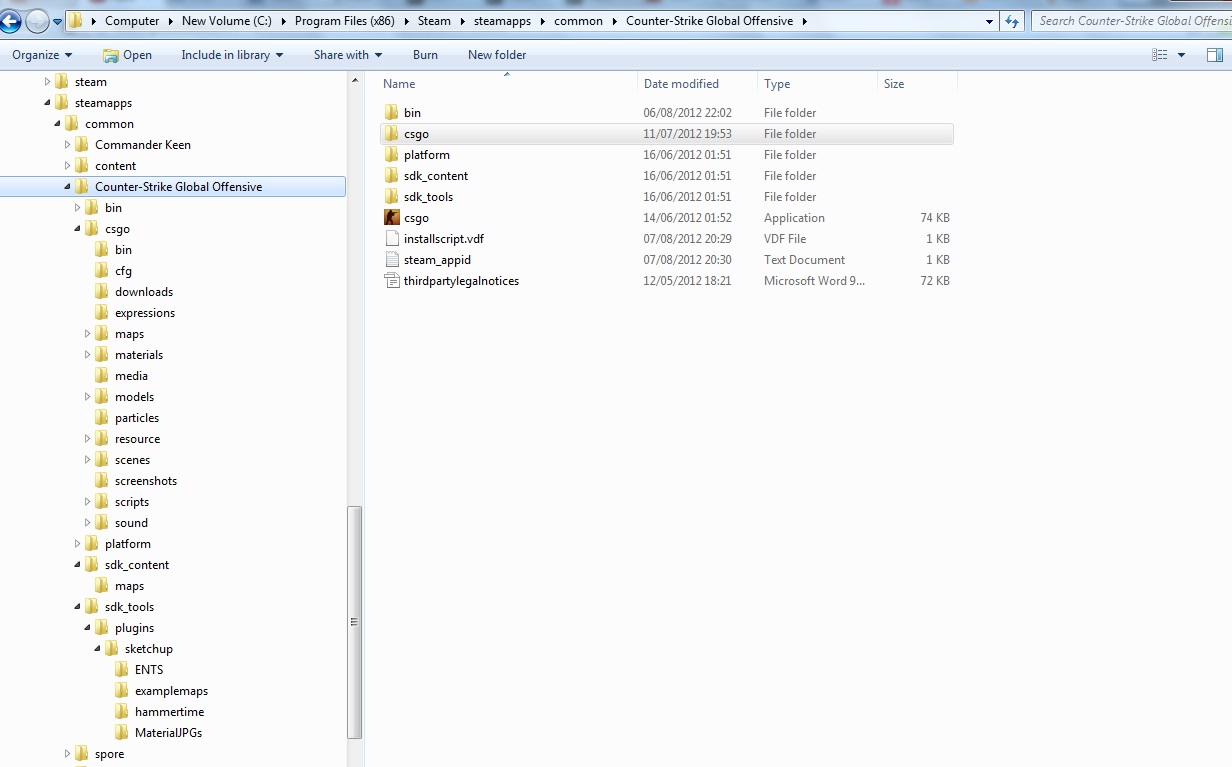
What paths should I set the models and materials bit to?
Next, I have downloaded some free models off a website, I want to use them in a CS GO map that I am working on, but I don't know where to start. It's worth mentioning that I HAVE NEVER USED 3DSMAX before, I opened the .3ds file up in max.. it's all in different parts, is there a way I can group it? Then what do I do next? It looks like it's poly count is WAAAAY too high to have in a CS map, is there a way I can reduce it? Is there even a way I can tell if it has a texture or not? If it did not have a texture would it just appear grey in 3dsmax? argh! so much to learn. I have been trying to get just one damn model into my map for weeks using blender and it's smd exporter, which failed miserably, because it kept giving me just one .smd file, but I know I need at least 3 (x_ref, x_phys) etc. I just don't get it!
Will be so grateful for any help.
Pages1
SMF spam blocked by CleanTalk