Yes it does.
This section allows you to view all posts made by this member. Note that you can only see posts made in areas you currently have access to.
Pages1
#1
Anvil Bug Reports / Re: WallWorm Brush Entities are lost after restart
March 18, 2017, 04:30:28 PM #2
Anvil Bug Reports / Re: WallWorm Brush Entities are lost after restart
March 18, 2017, 04:17:15 PM
WallWorm free.
It does show all the brush entities when i reparse FGD file, and it is correct one.
It does show all the brush entities when i reparse FGD file, and it is correct one.
#3
Anvil Bug Reports / Re: WallWorm Brush Entities are lost after restart
March 18, 2017, 04:11:39 PM
All the files you provided paths to are valid, there is no script errors at MAX Script Listener.
base_enitites.ms size is 2.1 MB, so i think it has all the brush ents i need. They just dont get loaded for some reason.
base_enitites.ms size is 2.1 MB, so i think it has all the brush ents i need. They just dont get loaded for some reason.
#4
Anvil Bug Reports / WallWorm Brush Entities are lost after restart
March 18, 2017, 02:59:31 PM
Brush entities rollout is loosing ents after 3DS Max restart.
When FGD is reparsed, Brush Entities are appearing where whey should be, but after shutdown they arent there again.
Paths to Binaries, etc inlcuded down below:
When FGD is reparsed, Brush Entities are appearing where whey should be, but after shutdown they arent there again.
Paths to Binaries, etc inlcuded down below:
#5
Materials and Textures / Re: VMF Export Wrong texture scaling
March 18, 2017, 04:50:32 AM
Thank you for quick support response. Everything exports fine now.
Beign a dev myself, i know how its hard to fix strange bugs, so i really appreciate your help.
Beign a dev myself, i know how its hard to fix strange bugs, so i really appreciate your help.
#6
Materials and Textures / Re: VMF Export Wrong texture scaling
March 17, 2017, 08:22:17 PM
Here they are, uploading to Dropbox because of filesize limits.
https://dl.dropboxusercontent.com/s/838lk8r02796s2b/issue_packed.zip
https://dl.dropboxusercontent.com/s/838lk8r02796s2b/issue_packed.zip
#7
Materials and Textures / Re: VMF Export Wrong texture scaling
March 17, 2017, 07:30:46 PM
Here, the map itself.
#8
Materials and Textures / Re: VMF Export Wrong texture scaling
March 17, 2017, 05:13:49 PMQuote from: Joris Ceoen on March 17, 2017, 05:09:24 PM
I think I've had this problem before, and I never knew an exact reason as of why this happened. I did however fix this often by attaching it with a nearby brush (that did export correctly before). Sometimes then, if you detach those again into their original state, they will all of a sudden work.
You can always test my suggestion out, it's been a while since I've been in the tools but at least that's what I remember that fixed it.
The problem is, any brush is scaled like that, 8 times larger than it should be.
#9
Materials and Textures / VMF Export Wrong texture scaling
March 17, 2017, 03:39:34 PM
WallWorm VMF exporter messes up with texture scaling on UVW maps.
Every texture is exactly 8 times smaller than it should be.
Scene units set up as 1u = 1 inch.
In Max, texture looks like this:
When exported into hammer it appears scaled exactly 8 times larger:
Texture scales are 14 on x and y, if divided by 8, they appear as they were in 3ds max, except the offsets are also wrong.
Every texture is exactly 8 times smaller than it should be.
Scene units set up as 1u = 1 inch.
In Max, texture looks like this:
When exported into hammer it appears scaled exactly 8 times larger:
Texture scales are 14 on x and y, if divided by 8, they appear as they were in 3ds max, except the offsets are also wrong.
Pages1
SMF spam blocked by CleanTalk