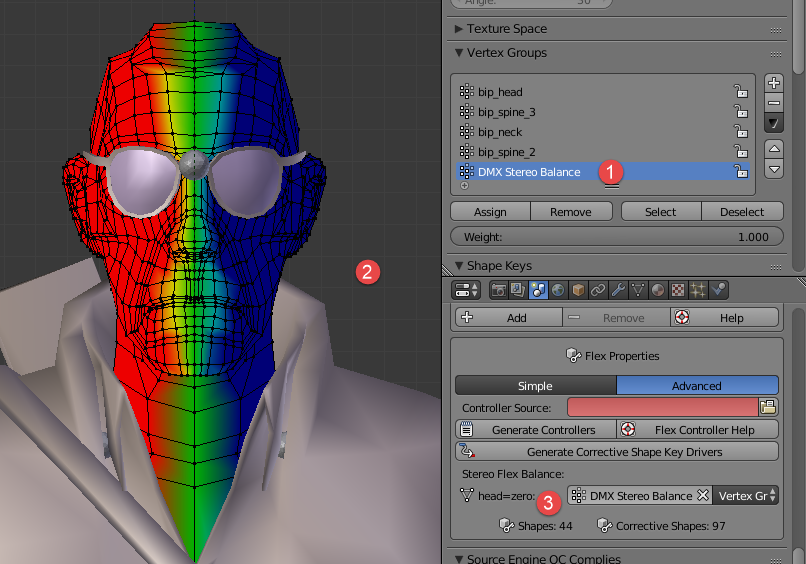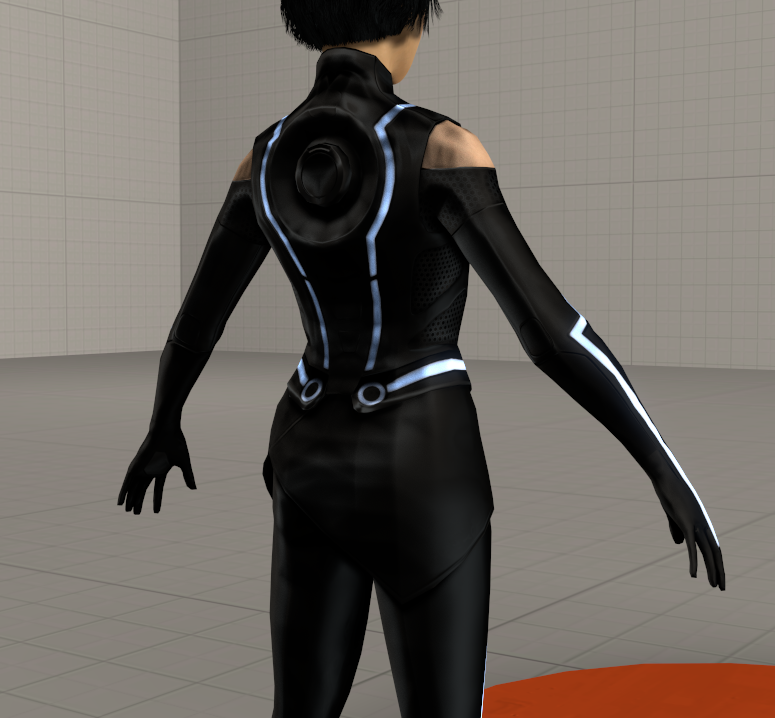Quote from: wallworm on May 12, 2017, 01:20:59 PMI suggest avoid installing this update until after more software developers (including myself) have officially tested and given the green light on it.
Too late for that unfortunately. I haven't encountered any problems yet on 2016 though.