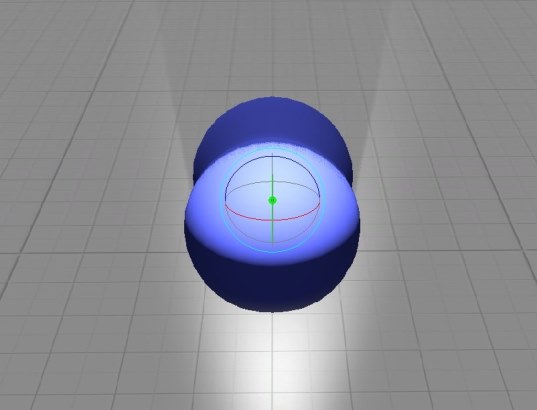it looks so:
https://youtu.be/DArld17hk5s
Apparently from video, the light source was placed in front of object. When I rotate symmetric object round its pivot-center, highlights on it shouldn't change. But instead on object strange shadows appear. On object there are sites which don't react to light.
Same with the character, a half of model of the character reacts to light, other half is always shaded isn't dependent on light arrangement.
https://youtu.be/DArld17hk5s
Apparently from video, the light source was placed in front of object. When I rotate symmetric object round its pivot-center, highlights on it shouldn't change. But instead on object strange shadows appear. On object there are sites which don't react to light.
Same with the character, a half of model of the character reacts to light, other half is always shaded isn't dependent on light arrangement.