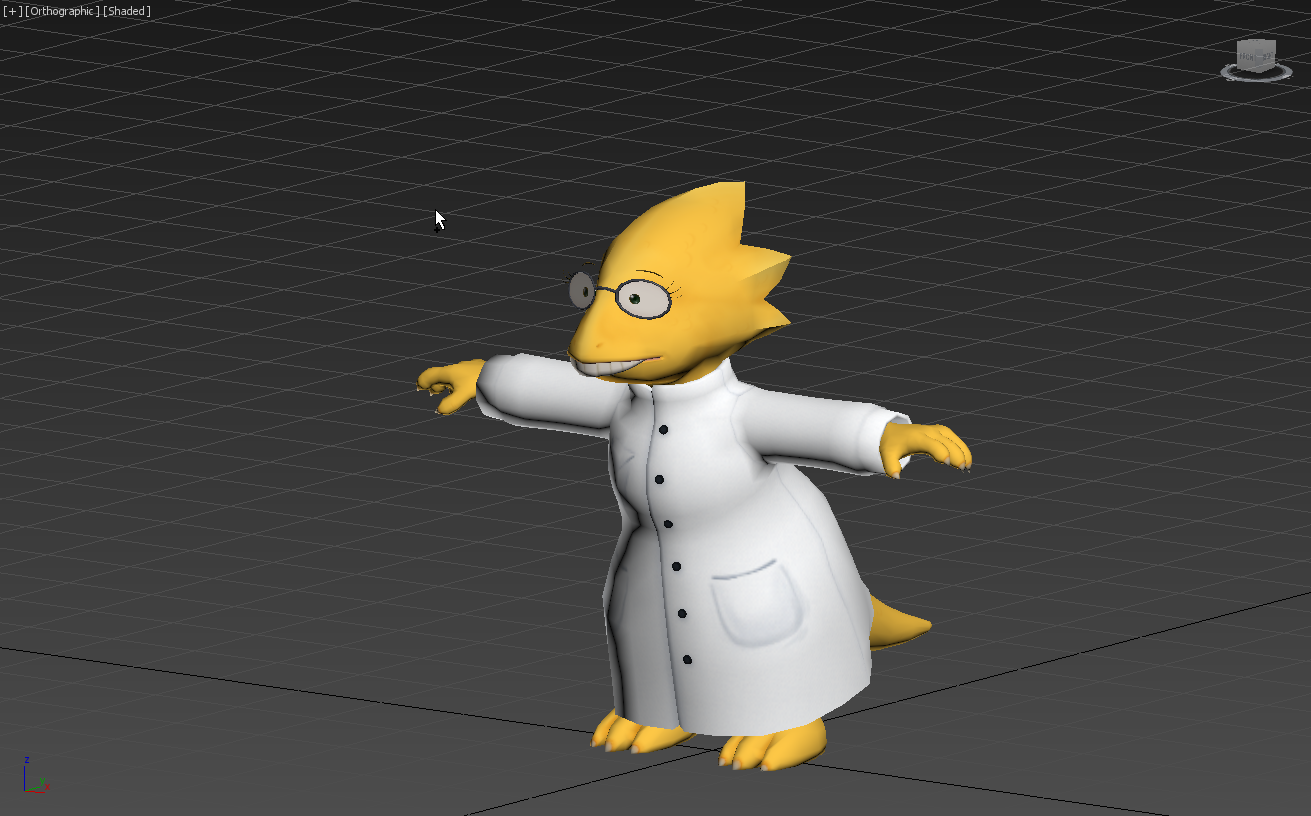Ahh, I see! Thank you for the explanation!
I will definitely check it out if I decide to work more with Source again. Thank you for all your help!
I will definitely check it out if I decide to work more with Source again. Thank you for all your help!