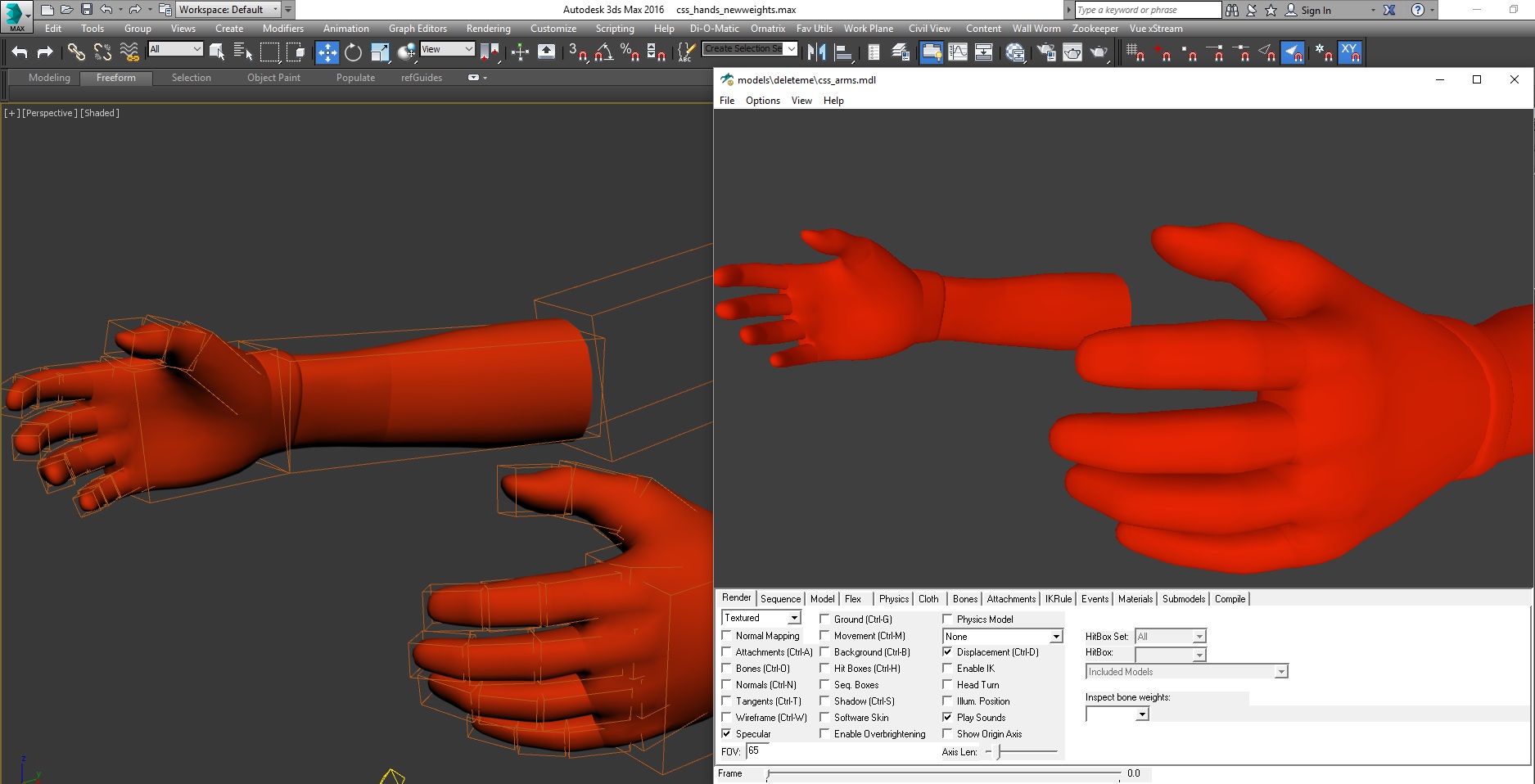Quote from: wallworm on February 29, 2016, 09:30:32 PM
All I did was open the file, add a color to the hands (you didn't send bitmaps), open WWMT and select the hands and exported. The results Max & HLMV are in image below. I see no errors at all. I exported with both WW SMD Exporter and with WW Pro, and both had the same results. I set the normal mode to explicit normals in the WWMT settings.
As for the other email, better to post here. I physically don't have the time always for one-on-one email answers... and posting things here is better because others can benefit from the answers and, just as importantly, other WW users can share answers (and take some of the load off of me).
Strange. I tried exporting with the explicit normals, but I can't seem to fix it.