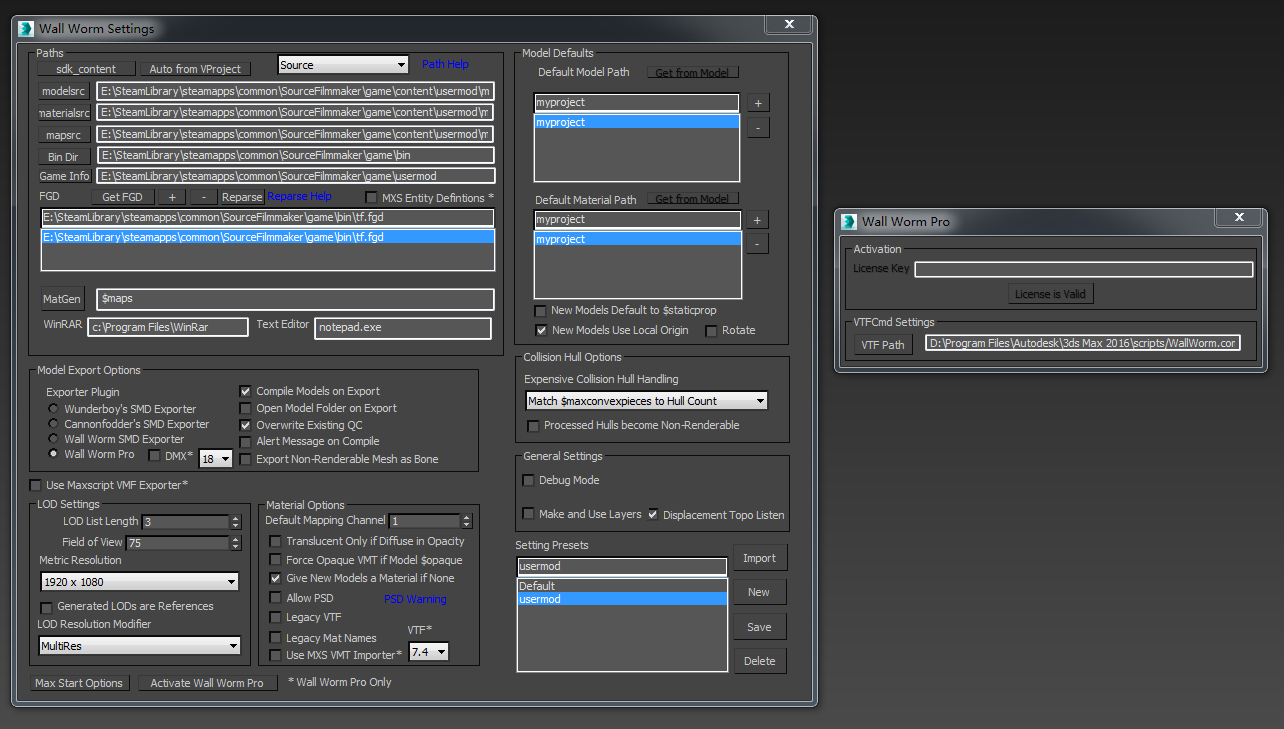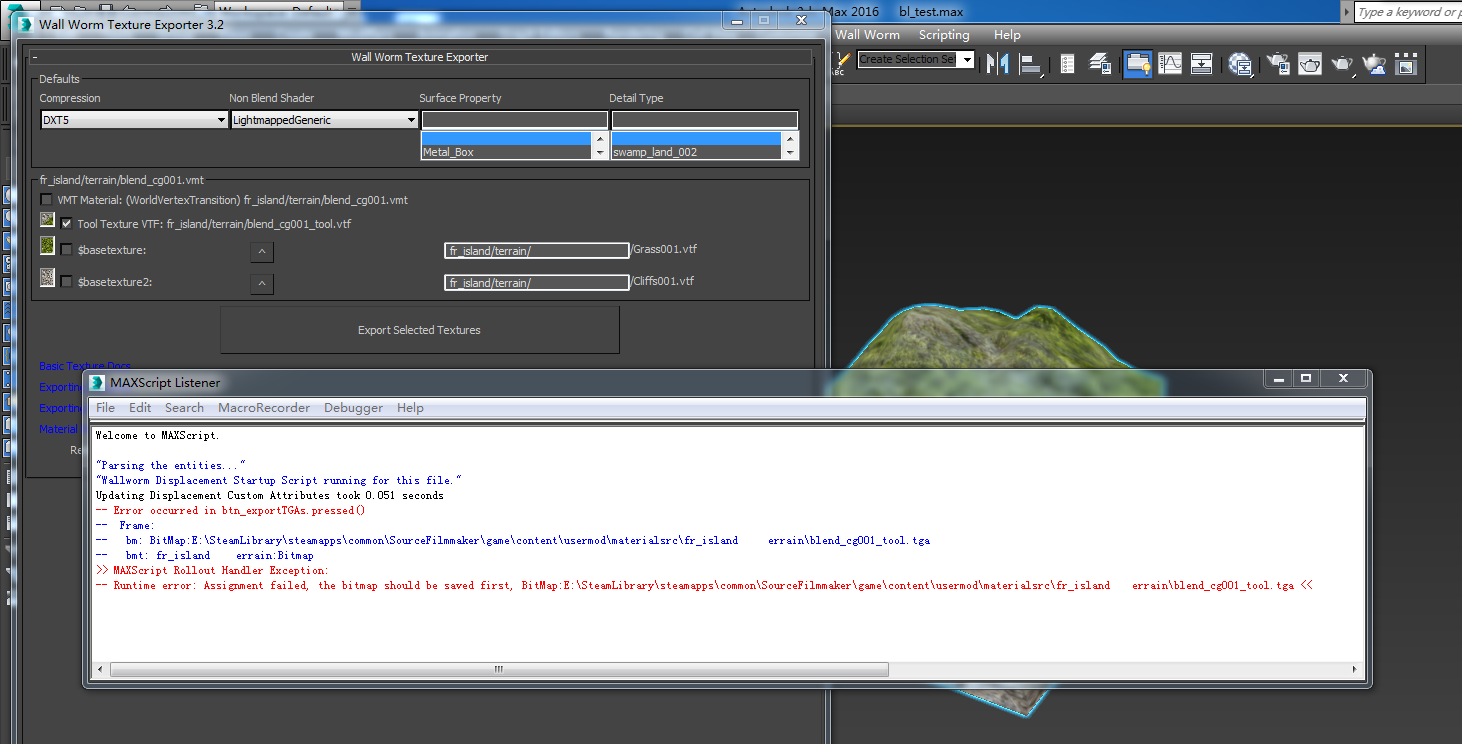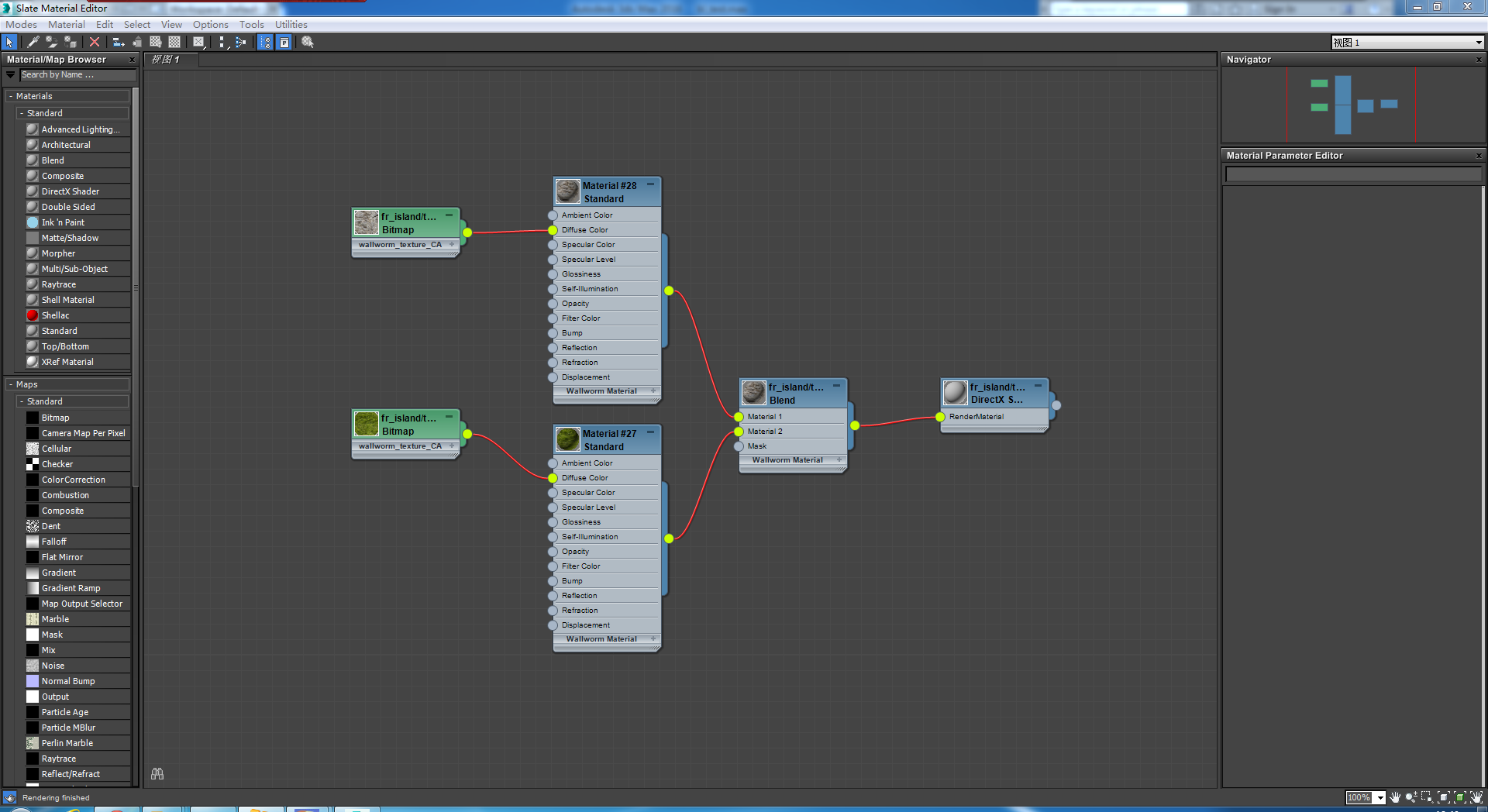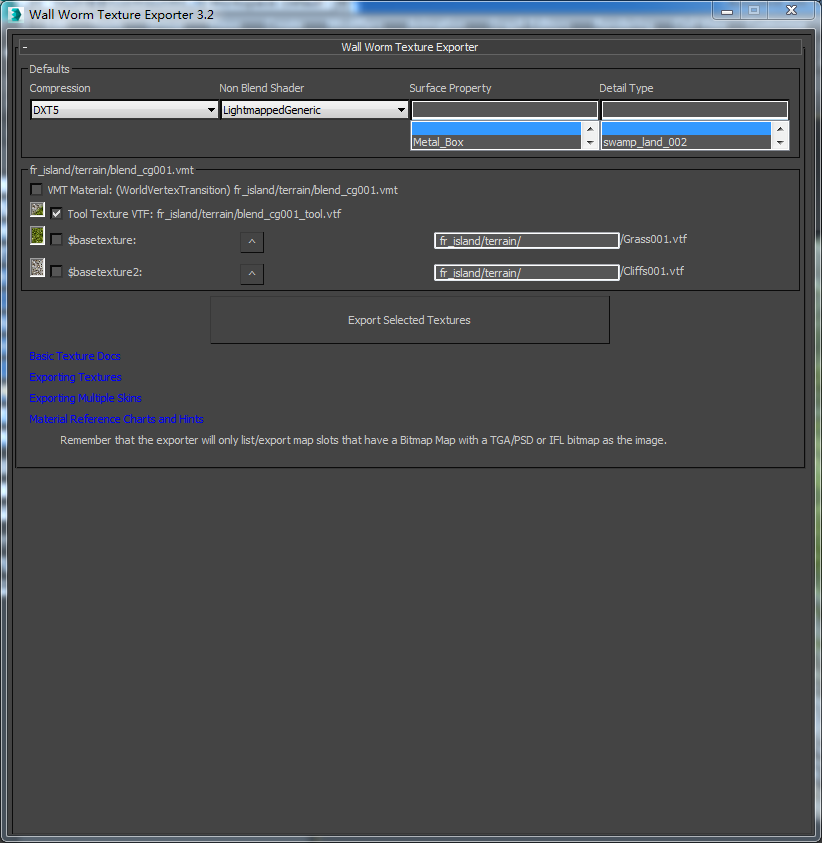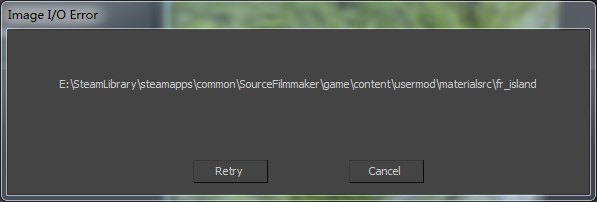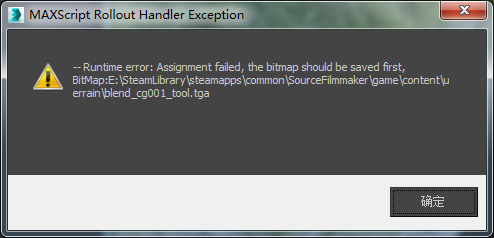Ok.I have found the cause of this problem.
Any words like "/t" or "\t" in the texture path will cause this problem.
I don't know if any other words like this will cause the same issue.
I hope you can fix this bug asap.
Any words like "/t" or "\t" in the texture path will cause this problem.
I don't know if any other words like this will cause the same issue.
I hope you can fix this bug asap.