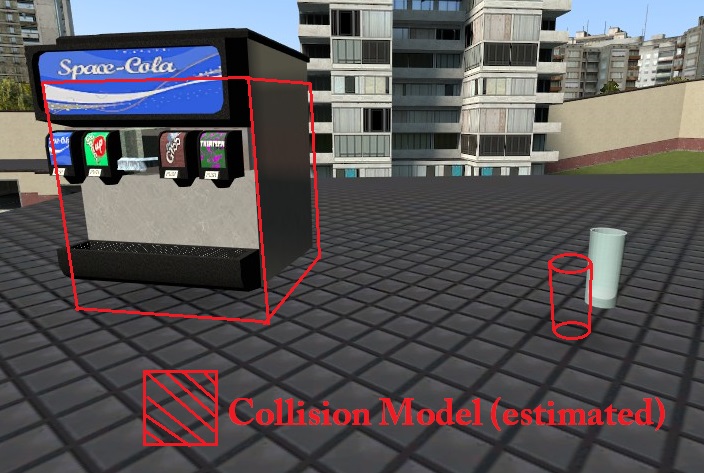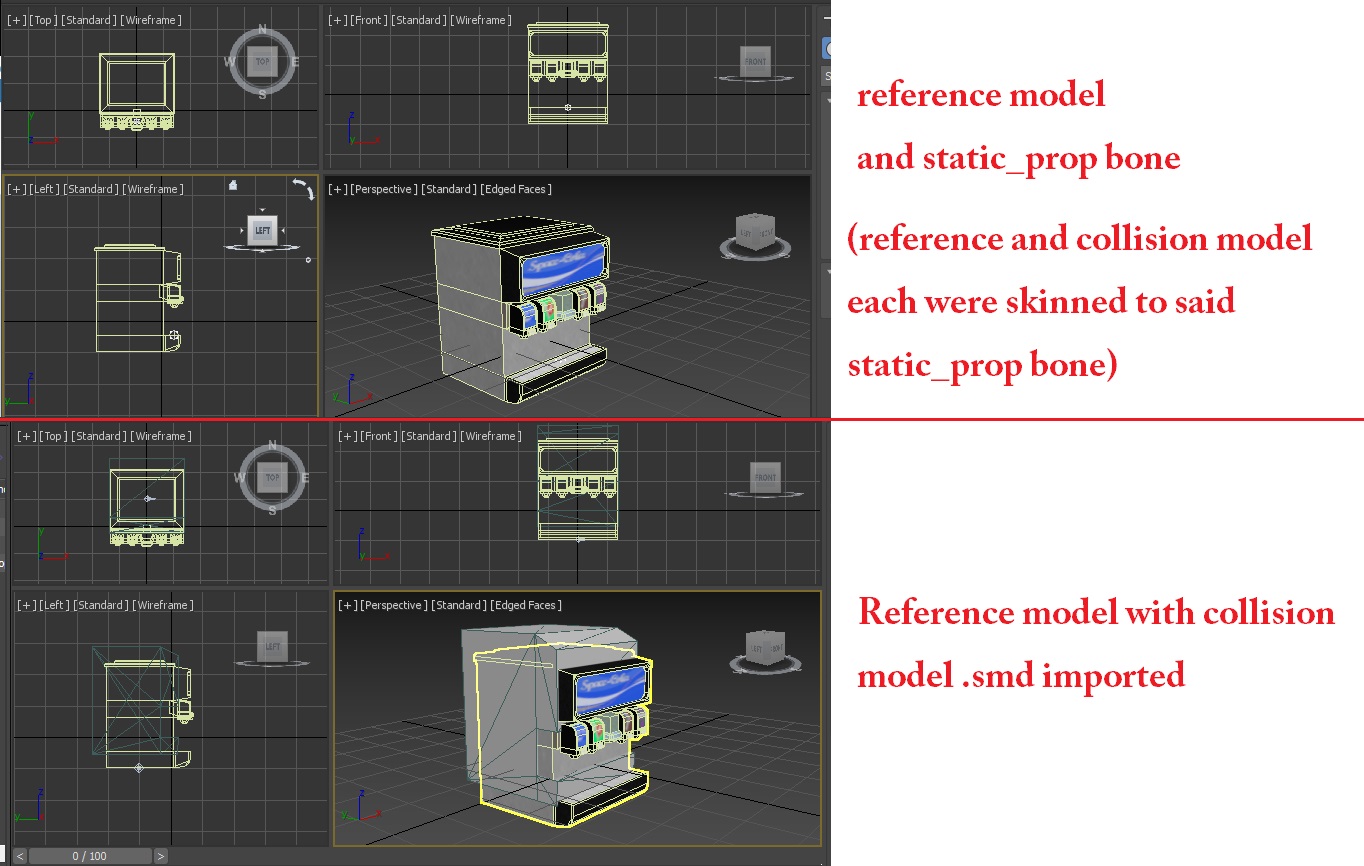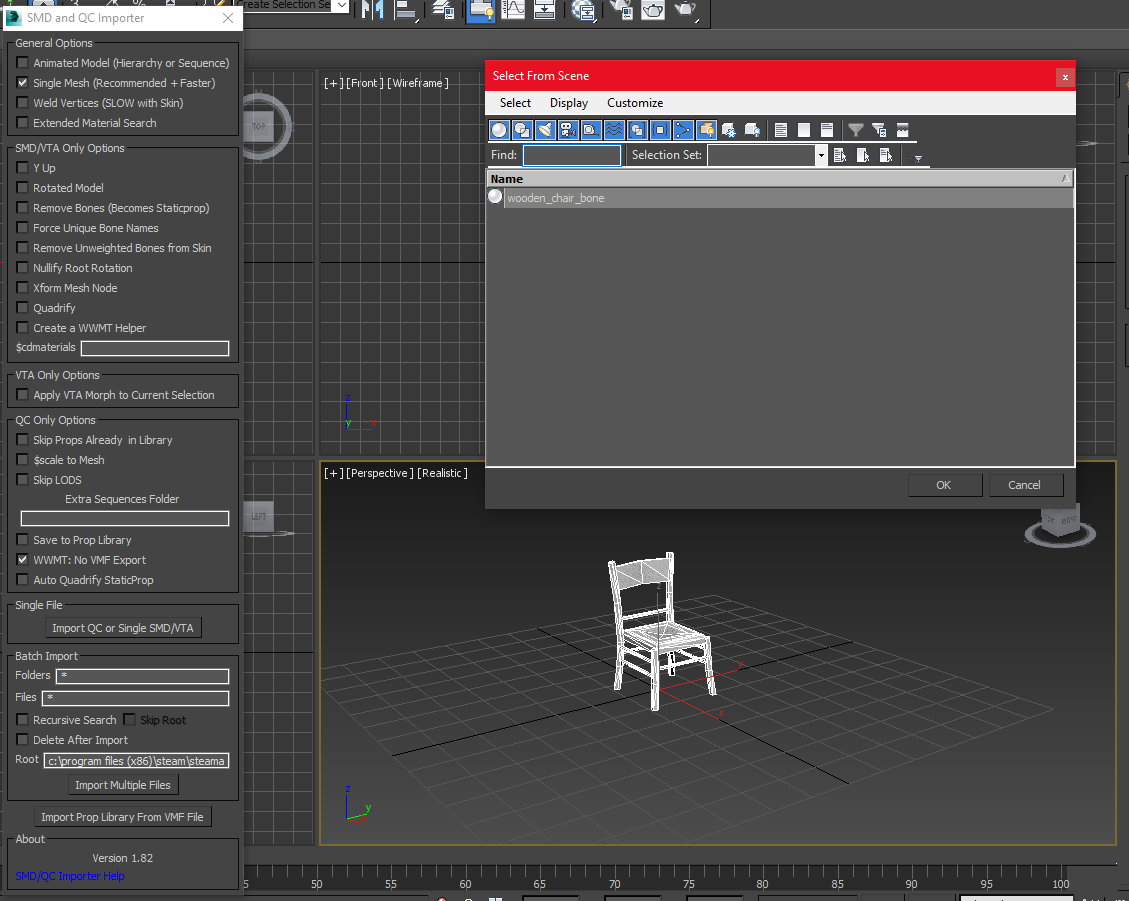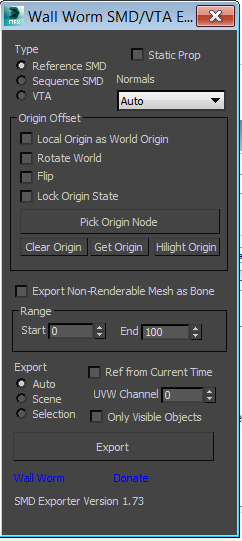Thanks, I was wondering if it was my workflow that was flawed.
I've basically had to self-teach myself working in the source engine
I've basically had to self-teach myself working in the source engine
This section allows you to view all posts made by this member. Note that you can only see posts made in areas you currently have access to.
Show posts Menu