I remember the moment I heard I'd be able to work with Max 2013 again by using WW after Max 2012 officially pooped out on me
That being said, expect a little donation! :D
That being said, expect a little donation! :D
This section allows you to view all posts made by this member. Note that you can only see posts made in areas you currently have access to.
Show posts MenuQuote//Reference File generated by the Wall Worm SMD Exporter 1.47and compiles fine without being reimported into Max (correct weighting), I can't see why the SMD would have been imported with incomplete weights. The "Rigid Vertices (All)" tickbox seems to remedy this on some hand models, but not completely.








Quotesandro_facemap
6 2.868576 -2.491403 66.030617 0.987740 -0.105783 -0.114802 0.679386 0.442139 1 6 1.000000
6 2.768548 -3.514405 66.008957 0.965928 -0.235591 -0.107147 0.642418 0.446527 1 6 1.000000
6 2.550645 -3.391690 65.012589 0.950252 -0.231373 -0.208535 0.638689 0.384207 1 6 1.000000
Quotesandro_facemap
0 2.86858 -2.4914 66.0306 0.987779 -0.105811 -0.114442 0.679386 0.442139
0 2.76855 -3.51441 66.009 0.965973 -0.235557 -0.106811 0.642418 0.446527
0 2.55065 -3.39169 65.0126 0.950306 -0.231384 -0.208281 0.638689 0.384207