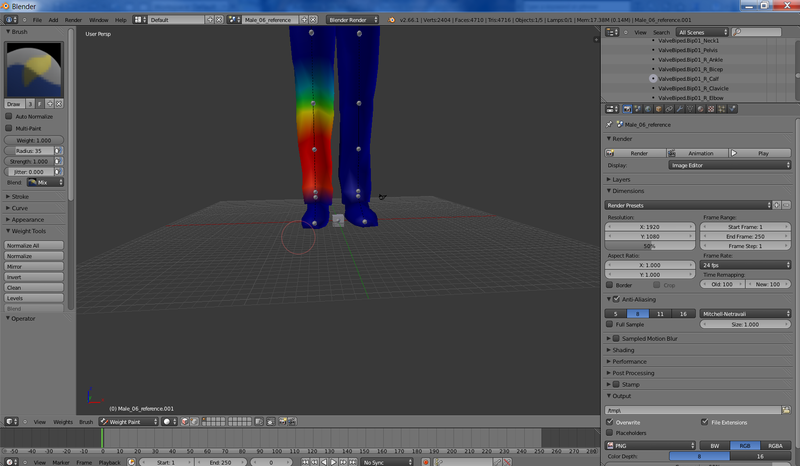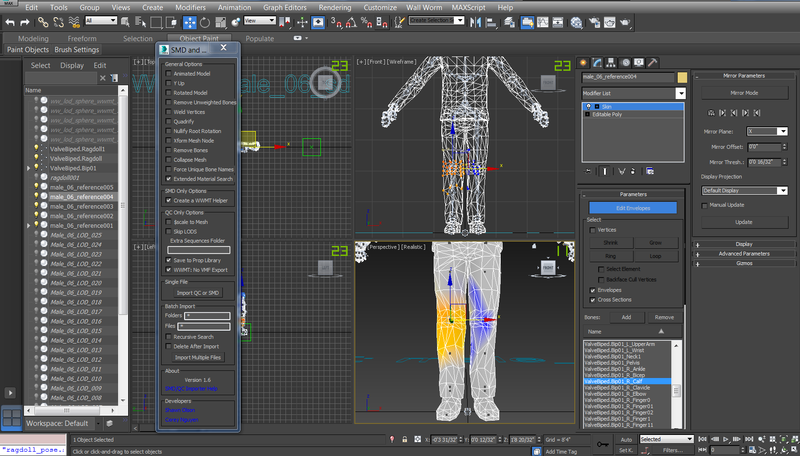It was all in one step. I posted the the settings in my last post(3rd pic). Used the "...\humans_sdk\Male_Animations_sdk" as the Sequence Folder, checked Animated Model and imported a bare minimum QC file:
Everything else was left default. That's it.
Code Select
$modelname sdk\Humans\male_06_sdk.mdl
$cdmaterials sdk\models\Humans\Male
$model male_06 "male_06_reference.smd"Everything else was left default. That's it.